Set-Up VIDEOS
Step 1
Set for One Daily Reminder Video
- Hold down the “SET” button & press the “RIGHT ARROW” at the same time (release both) The “HOUR” will start flashing. Use the “RIGHT ARROW” Button, scroll to the desired hour and release.
- Press the “Set” Button (release) The minute will start flashing. Use the “RIGHT ARROW” Button, scroll to the desired minute and release.
- Press the “Set” Button (release) The AM/PM will show. Use the “RIGHT ARROW” Button & scroll to desired, A for AM or P for PM and release.
- To TURN OFF SECOND ALERT: Hold down the “Set” Button and press the “Right Arrow” button Two (2) Times, release. The Hour will start flashing. Use the “RIGHT ARROW” Button to scroll past the Number Twelve (12) to the Word “OFF” and release


Step 2
Set For 2 Daily Reminders Video
- Hold down the “SET” button & press the “RIGHT ARROW” button TWO TIMES (release both)
- The “HOUR” will start flashing. Use the “RIGHT ARROW” Button, scroll to the desired hour) and release.
- Press the “Set” Button (release)
- The minute will start flashing. Use the “RIGHT ARROW” Button, scroll to the desired minute and release.
- Press the “Set” Button (release)
- The AM/PM will show. Use the “RIGHT ARROW” Button & scroll to desired, A for AM or P for PM and release.
Step 3
Set Local Time and Day
- Hold down the “SET” button & press the “RIGHT ARROW” THREE TIMES (release both) The “HOUR” will start flashing. Use the “RIGHT ARROW” Button, scroll to the desired hour (or to the word “OFF” to turn off 2nd alert) and release.
- Press the “Set” Button (release) The minute will start flashing. Use the “RIGHT ARROW” Button, scroll to the desired minute and release.
- Press the “Set” Button (release) The AM/PM will show. Use the “RIGHT ARROW” Button & scroll to desired, A for AM or P for PM and release.
- Press the “set Button (release) The day of the week will appear at the top of the LCD screen (above the Time). Use the se the “RIGHT ARROW” Button & scroll to desired day and release.

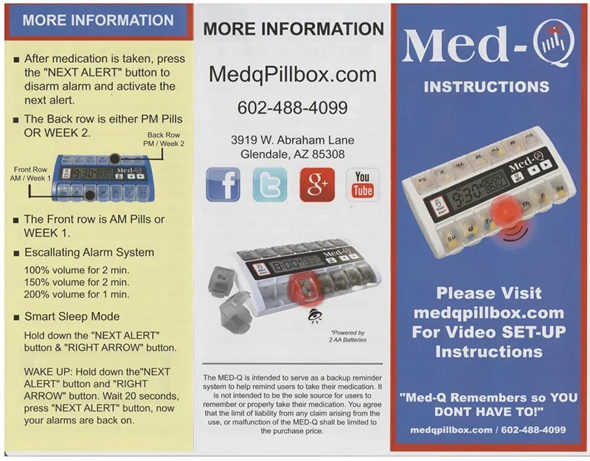
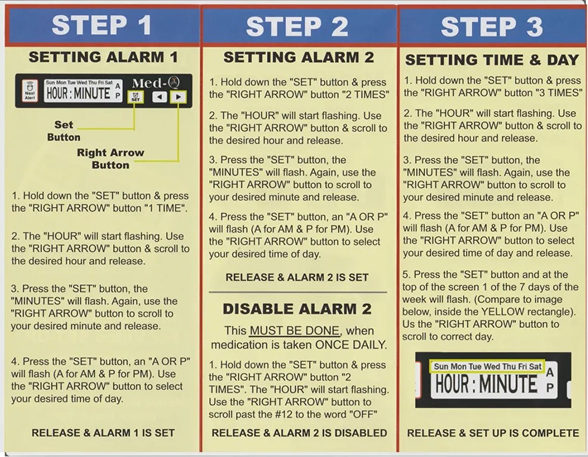
Try Med-Q Risk Free for 45 Day
Give the gift of Health, Quality of life and Independence your loved ones deserve, because now it your turn to take care of them

Frequent Ask Questions
If you think they are missing “one or Two” pills, you are WRONG. Fact: 90% of seniors make regular mistakes. Facts: 10% of ER visits are Med error based. Fact: 20% of assisted living admits are medication releated. Fact: Up to 150,000 yearly premature deaths in the US
Med-Q's Top 6 Life Saving Features

DO I NEED TO RE-SET MED-Q EVERY DAY
NO!!
With Med-Q’s “Set it and Never Forget it technology, your alerts will repeat everyday automatically. You just refill, and Med-Q auto pill organizer with alarms does the rest.
Is Med-Q Available in Stores
NO!
Med-Q Medication Compliance System is not sold in retail outlets. It is available in some Hospitals
Set for 1, 2, 3 or 4 Daily Reminders
Set For 1 Daily Reminder
Front Row is WEEK ONE
Back Row is WEEK TWO
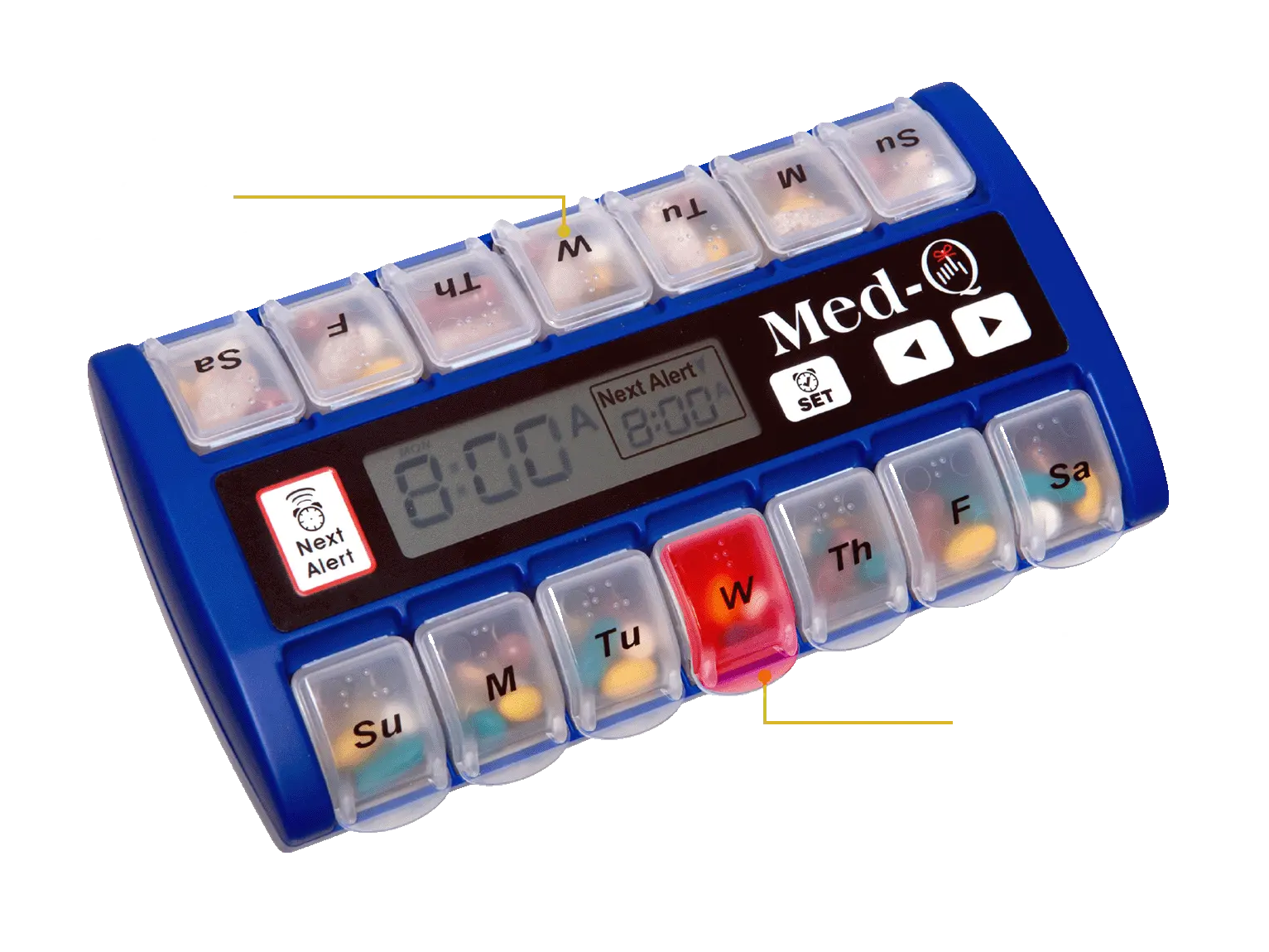
Set For 2 Daily Reminder
Front Row is AM Pill or #1 Pill
Back Row is PM Pill or Pill #2
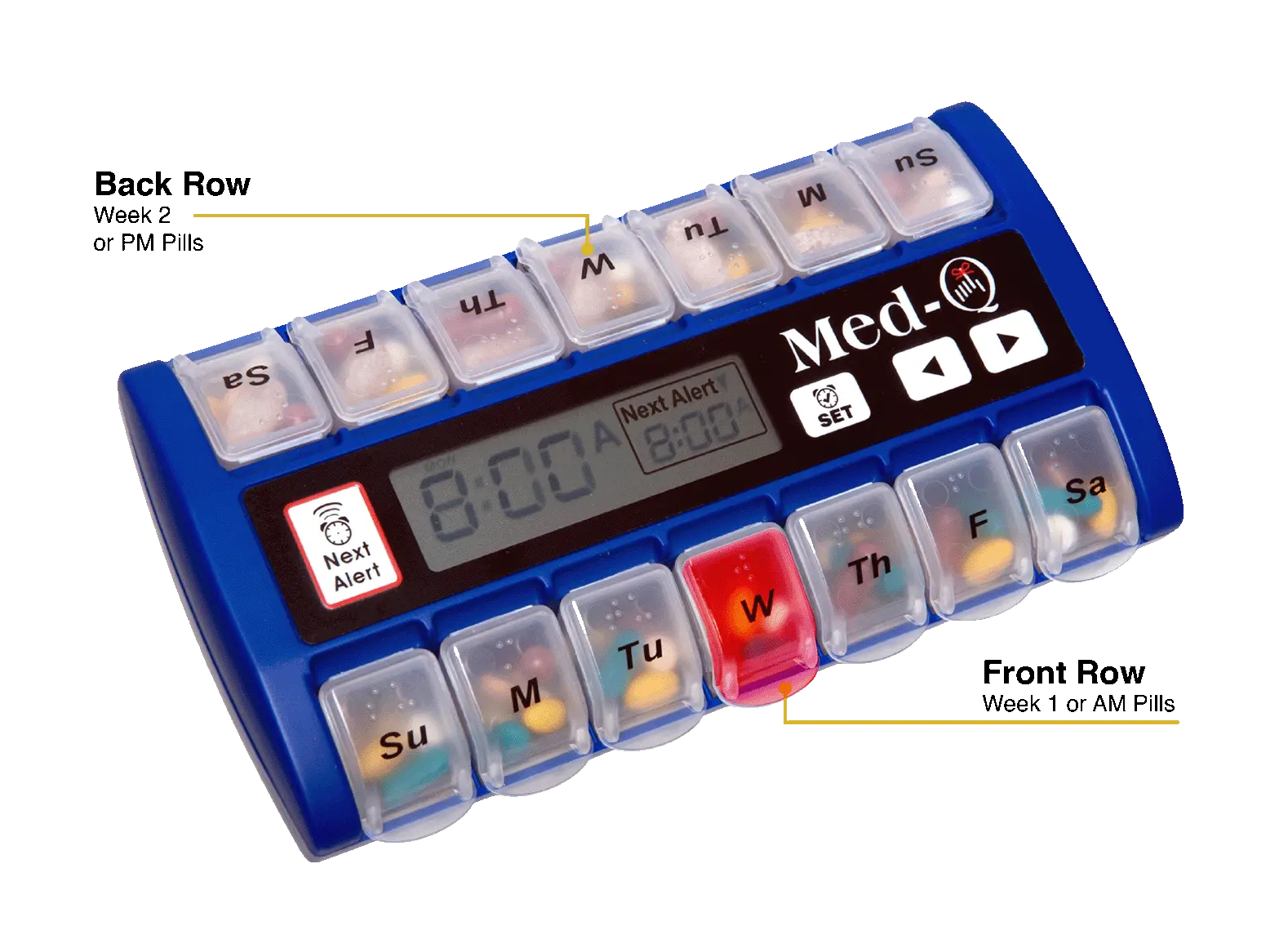
Set For 4 Daily Reminder
BLUE: Front Row is #1 Pill
BLUE: Back Row is #2 Pill
WHITE: Front Row is Pill #3
WHITE: Back Row is Pill #4

Money Back Guarantee

Our guarantee is as simple as the Med-Q is to use. Return within 45 days for a 100% Refund.
Feel Secure in the knowledge that the Med-Q Medication Compliance System can be used over and over with no worries. We put ourselves and our suppliers and manufacturers through ongoing quality control measures.
We proudly offer a TEN YEAR guarantees regarding any manufacturing, fabrication as well as any material defects. We will replace any units within the time period free of charge.
2 AA Batteries

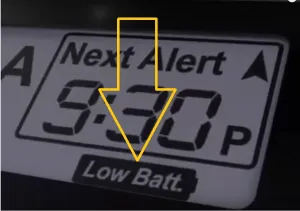
Med-Q warns you in Advance when the batteries are going to fail.
1 Month before Batteries go dead an Icon will appear on the LCD screen. Letting you know; you have a month to replace them.
2 Weeks before the battery goes dead, the alarm will get softer as an audio reminder.
Med-Q Pill Dispenser warns you in advance when you need to replace the batteries Pill Box prevents accidents before they happen.
Does Med-Q Have Blue Tooth
Med-Q does NOT have Blue Tooth Capability
Med-Q designers found two things during Prototype testing:
- If Blue Tooth Phone calls were needed then the Pill Boxes design was flawed. The goal was to eliminate reminder phone calls.
- During Prototype testing , Med-Q was tested with Blue Tooth. We found, seniors would routinely NOT take their Meds and compliancy dropped drastically.
Med-Q believes it is because the user knew they would get a reminder phone call. This option actually resulted in lower compliance and back to daily reminder phone calls.
Is Med-Q Hard to Set-Up
Simple as 1, 2, 3
First set the First Reminder Time
Second set the 2 Reminder Time
Third set the Local Time
Valuable Insight:
In proto-type testing ,we found that seniors will often press lots of random buttons. This led to the Reminder being deprogramed or programmed for the wrong time. Here was the BIG PROBLEM!. Seniors would never tell anybody what they did because they were too embarrassed. The Med Dispenser ended up in a drawer.
The Med-Q Solution
We design a very specific programming set-up to make sure this doesn’t happen. This being said, pressing a few buttons in the right order prevents the issue. Total set up can be done in under 2 Minutes max. There are programming videos on the website and on You Tube.
If you need help, call our 24 Hour Customer Service Line (602 488-4099) for a LIVE expert to help to set-up your Med-Q.
Battery life is 12-16 months so no worries for a long time.
Volume Levels

Med-Q’s Audio Alarms are designed for Senior Hearing.
Med-Q’s first Prototype had a very LOUD, hour long alarm. Problem. Loud Alarms Startled Seniors and they would Pull Out the Batteries. Seniors knew the alarm would stop and they “would routinely wait it out”
The Med-Q “5” Minute Escalating Alarm Solution:
- Minutes 1 100% volume
- Beeps every Second
- Minutes 2-4 150% volume
- Beeps every 5.5 Seconds
- Minute 5 200% volume
- Beeps every 20 Seconds
- Designed not to scare, but eventually heard through out the home. A great feature for those living in apartments for neighbors.
FYI: Genius Design offers maximum battery life. One less thing to worry about
Front Row/ Back Row
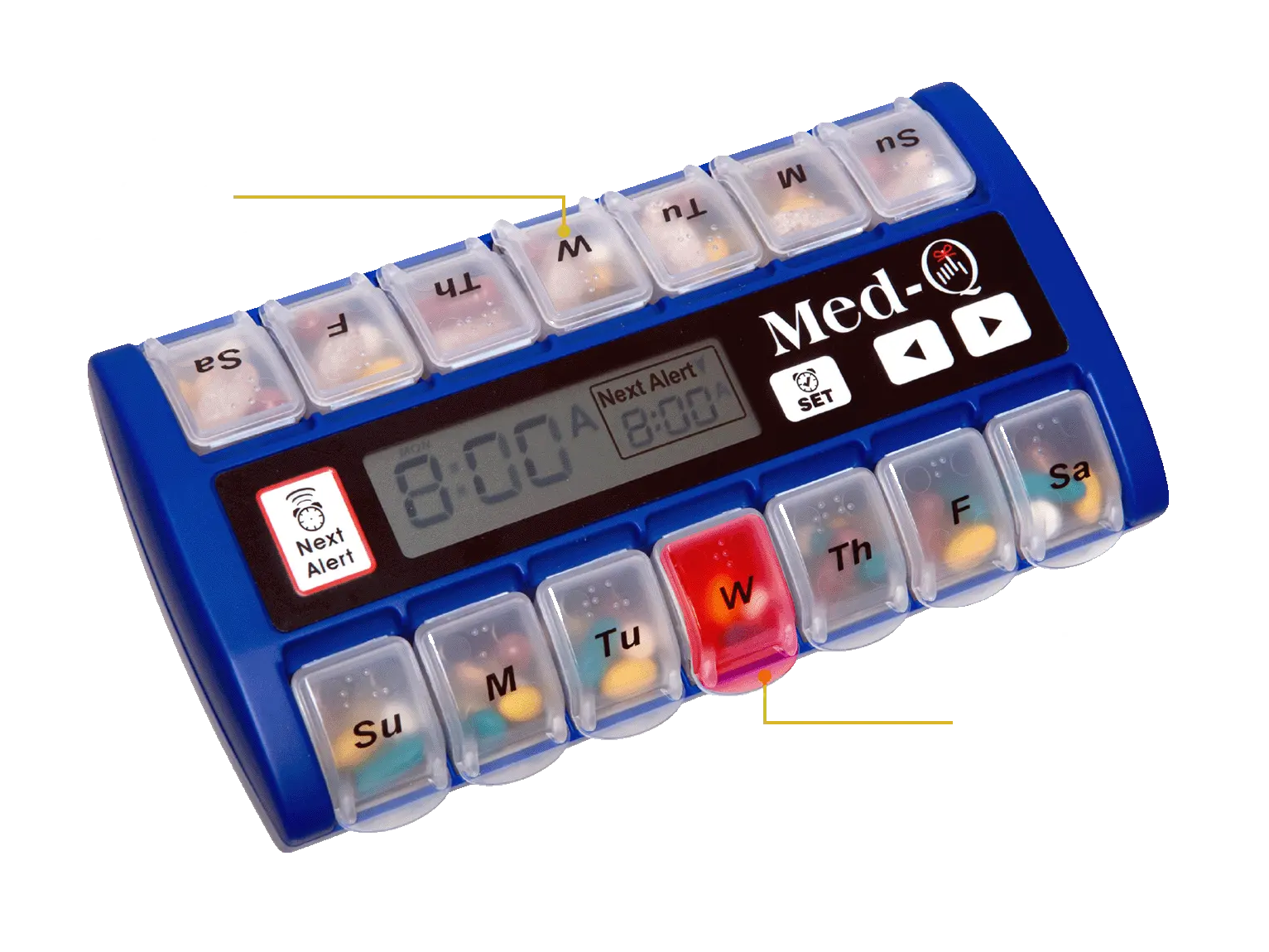
If set for 1 Daily Reminder:
The front row is Week One and the Back Row is week Two. Needs to be refilled every Two Weeks
If Set for 2 Daily Reminders:
The front row is AM Pill and the Back Row is PM Pill. Needs to be refilled every One Week
MISSED PILL NOTIFICATION
Miss a Pill…No Worries
MED-Q’s 5 minute alarms will repeat every 25 minutes until the pills are taken. Why a did MED-Q choose a 5 Minute Alarm? Our first Prototype had a very,very loud alarm that went for 1 full hour. Here is what happened:
- The Loud alarm startled /scared users. They pulled the batteries out and never told anyone.
- Users knew the alarm would stop in an Hour and routinely “Wait it Out”. The would then take med when they were ready. If your reading this, you know that does not work.
Med-Q had a compliancy rate in the mid/high 70%’s.
When we changed the alarm to get progressively louder and repeat every 25 (30 min total) our complaince rate went through the roof (High 90%’s with in 1 hour of pill times)
Med-Q genius design makes it easier to take pills then putting it off.
Customer Service Line
Med-Q Has a 24/7 Customer Service line to help with Programming and any other Questions
602 488-4099
Control Panel
Large Over Sized Buttons For easy Programming
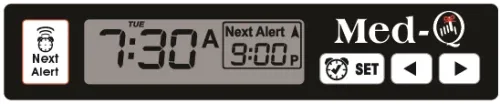
Specifications
EACH INDIVIDUAL DAILY BOX HOLDS 23 FULL SIZE ASPIRINS (325MG)
Individual Container Size:
1″H x .75″W x 1″L
Overall Pill Box Size:
Height: 1″
Width: 4.5″
Length: 8.75″
Weight:
- 11 Ounces Empty
Over-sized Finger-Tip Tabs for Easy Opening - 14 Individual Removable Compartments
- Curved internal angling of Containers for Easy Scooping
- Water Resistant
- (325 MG ASPIRIN ) Capacity (each compartment)
- Easy to Read Letters and Braille Marking
Capacity

Each Individual Daily Box holds up to 23 Full Size (325 mg) Aspirins
Contact Us
Join our mailing list to receive updates on our offers and promotions.